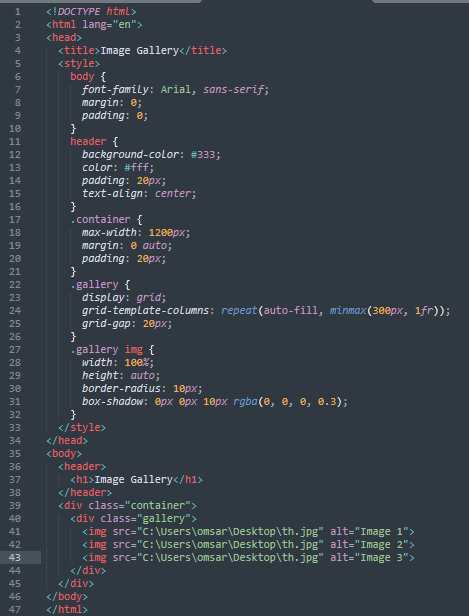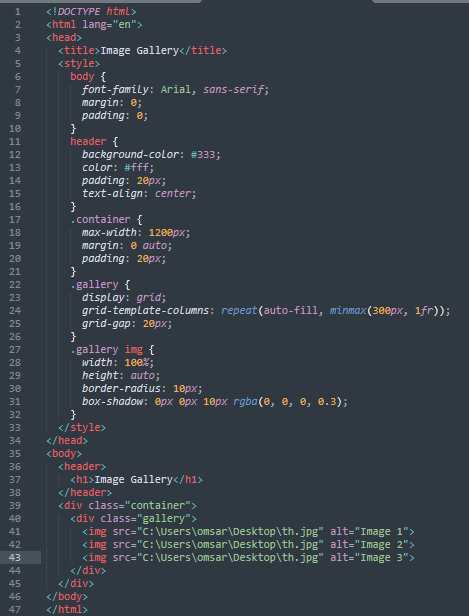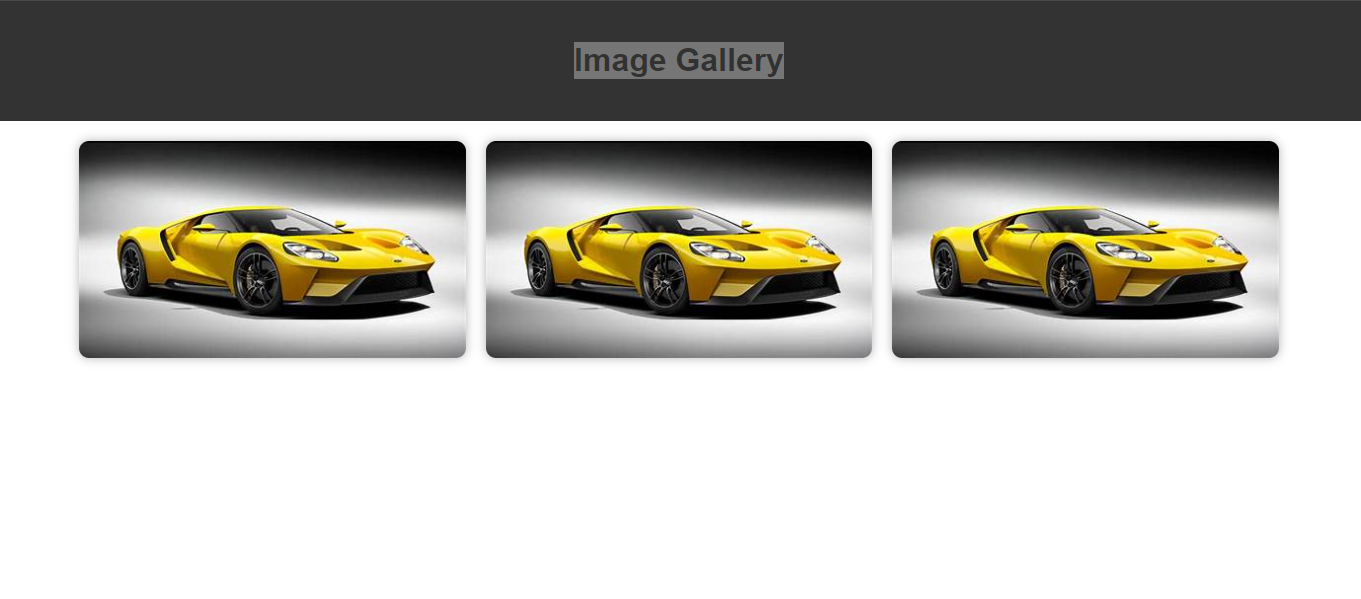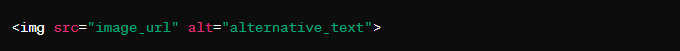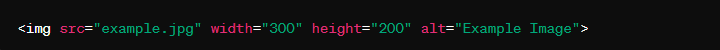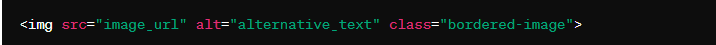PRACTICAL NO. 14:- INSERT IMAGE ON WEB PAGE FOREGROUND AND BACKGROUND WITH VARIOUS ATTRIBUTES
✯ ( VIII ) EXERCISE
✧ Design a web page using images and apply image formatting attributes on it.
✯ ( IX ) 'HTML CODE'
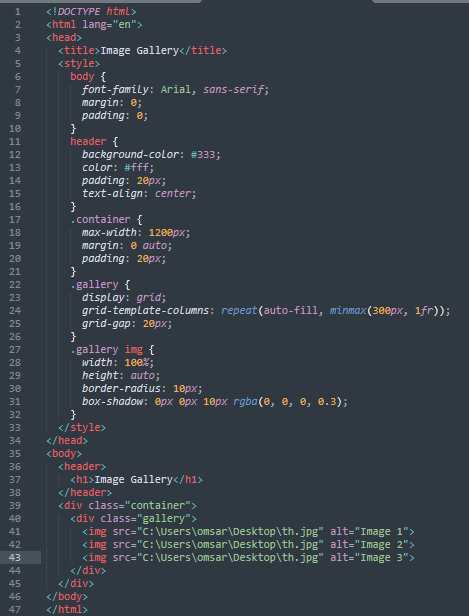
✯ ( XXXI ) Output ( Take screen shot of the webpage created as output and attach in here)
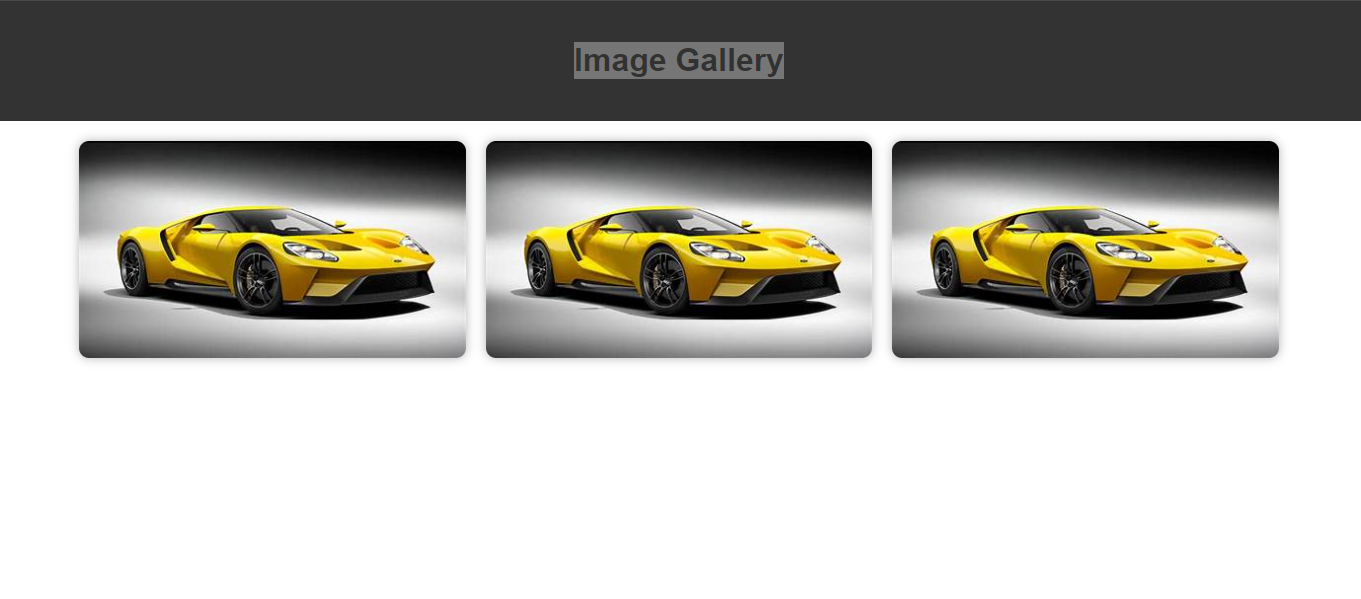
✯ ( XV ) Pracrical Related Questions
✧ (1) Explian the tag used to insert image in a web page.
✯ ANSWER
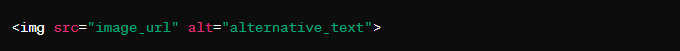
✧ (2) Name the tag with attribute used to change the size of image.
✯ ANSWER
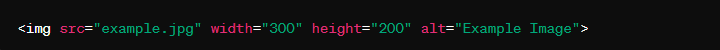
✧ (3) Write procedure to insert bordere to the image?
✯ ANSWER
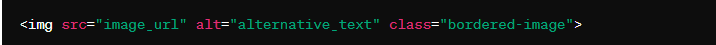
END